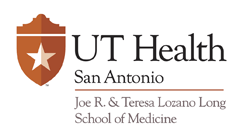The Pain Game
Online Course
05/12/17 - 03/31/19
- Course Description
- Registration
- Pain Game Instructions
Course Description
Virtually engage with a team of inter-professionals in a hospital setting with different case scenarios to select options of care for elders with different pain related situations. The game features communication between team members, orders/consultation, and action choices for delivering patient care. The game also addresses pain management in older adults, the fundamental principles of pain management, and bio-psychosocial approaches to pain management, assessment and intervention.
Who Should Attend?
This activity is designed to test and educate physicians and other healthcare professionals regarding the care of geriatric patients requiring pain management in multiple settings.
Learning Objectives
- Address the fundamental principles of pain management
- Learner will identify risk factors in patient care in multiple settings
Physician Participation
Upon completion of viewing the online presentation, please follow the instructions at the end of the presentation to complete the evaluation. Once the evaluation is completed, the user will be provided the option to print their certificate.
Program Registration Information
| Registration Fees |
| No Charge |
Continuing Medical Education Credit - Accreditation Statement
The Joe R. & Teresa Lozano Long School of Medicine is accredited by the Accreditation Council for Continuing Medical Education to provide continuing medical education for physicians.
The Joe R. & Teresa Lozano Long School of Medicine designates this live activity for a maximum of 1.0 AMA PRA Category 1 Credits™. Physicians should claim only the credit commensurate with the extent of their
participation in the activity.
Healthcare professionals receiving a certificate of attendance should consult with their licensing board for information on applicability and acceptance.
Release date: 05/12/17 Credits expire: 03/31/19
Credit may be obtained upon successful completion of the activity’s pre and post test and evaluation.
Contact
Continuing Medical Education Office
Email: cme@uthscsa.edu
Phone: 1(866) 601-4448 or (210)-567-4491
Hardware/Software Requirements
- Windows: Latest release of Safari, Internet Explorer or Mozilla/Firefox
- Macintosh: Latest release of Safari or Mozilla/Firefox
Due to Java and Flash requirements for the Unity3D plugin, most mobile devices are not compatible.
Course Planners:
Sanda Sanchez-Reilly, MD
Professor, Deparment of Medicine/Geriatrics and Palliatiave Care
Long School of Medicine, UT Health SA – nothing to disclose
Jeanette Ross, MD
Clinical Associater Professor,Department of Medicine/Geriatrics and Palliatiave Care
Long School of Medicine, UT Health SA- nothing to disclose
Martha Martinez, MSN, RNC
Clinical Assistant Professor, Department of Family and Community Health Sysgtems, School of Nursing, UT Health SA – nothing to disclose
1) Use Internet Explorer or Firefox – Due to browser requirements tablets may not work properly.
Laptops or PC should be functional. Safari does work for Mac users.
2) Register for the activity by clicking on the "REGISTER NOW" link located at the bottom of this page. You will need to create a new profile under or use an existing one if you have claimed CME credit with UT Health San Antonio. Once registered you will be taken to a page with a link to the Pain Game activity.
3) If you don't already have Unity Web Player installed, you'll have a screen with a small icon (A) in the center - click that icon to install the Unity Web Player client. It utilizes Java and Flash – so you may get pop ups to authorize or allow them on your browser – click Ok - allow, or allow and remember when prompted. You may be prompted to update Java as well. They may be browser internal pop ups near the address bars.
4) When the setup is complete you will get a white block on screen with a black loading bar with Unity above it.
5) Once fully loaded, you will have a blurred background with a centered tile saying PAIN-ME-FREE and a ‘start’ (B) button below it.
6) Click the (B) start button to hear/read the game introduction.
When done follow the on-screen prompt by clicking the ‘next’ (C) button.
Create a Login: Please use your discipline (PHY=Physician |NSY=Nursing | FLW=Fellow | SW=Social Worker | C=Chaplain) prefix and your Livemail to create your account (eg. NSYMartinezm44) Use your Graduation season and year as password (eg. spring1979) – passwords are case sensitive.
If you don't have a Livemail login please use your last name (with discipline prefix) for ease of remembering.
Sometimes the game may be slow as it loads graphics. It can also seem slow as it won't show the arrow icon (E) to go to the next step until a question has been answered (and one scene where there's a deliberate pause). You must click a checkmark icon (F) to advance past notifications.
When you use the pain card or other resources available – it will open them in a new window and the game will pause while you read the resources.
The only thing needed for the resources is a pdf viewing application. The game will save after each act.
Upon completion, please return to the CME Thank You page already opened as one of your internet tabs to complete the evaluation and print your certificate.
(A)- (B)-
(B)-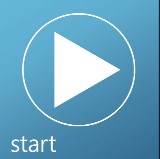 (C)-
(C)-![]() (D)-
(D)- 
(E)-![]() (F)-
(F)-![]() …
…